Ergonomics is crucial in an industrial workplace to ensure the comfort, safety, and productivity of employees. Here are some ergonomic tips for industrial settings:
- Adjust Workstations and Tools:
- Ensure workstations are adjustable to accommodate different body sizes and work tasks.
- Use adjustable chairs, workbenches, and tools to provide a comfortable fit for employees.
- Proper Seating:
- Use chairs with lumbar support to support the natural curve of the spine.
- Chairs should be height-adjustable with a stable base and wheels for easy movement.
- Monitor and Screen Placement:
- Position computer monitors or screens at eye level to reduce strain on the neck and shoulders.
- Use an adjustable monitor stand to allow each employee to make unique adjustments to fit them.
- Keyboard and Mouse Placement:
- Keep the keyboard and mouse close to the body to minimize reaching.
- Use an ergonomic keyboard and mouse with proper wrist support.
- Anti-Fatigue Mats:
- Use anti-fatigue mats at workstations where employees are required to stand for extended periods. These mats reduce pressure on the legs and back.
- Foot Support:
- Provide footrests for employees who need to stand for long durations to shift weight and reduce stress on the legs and lower back.
- Proper Lighting:
- Ensure adequate and well-distributed lighting to reduce glare and eye strain.
- Use task lighting for detailed work.
- Safe Lifting Techniques:
- Train employees in safe lifting techniques to prevent back injuries.
- Use lifting aids, such as forklifts or pallet jacks for heavy or bulky objects.
- PPE Comfort:
- Ensure that personal protective equipment (PPE), such as gloves and safety glasses, fit well and are comfortable to wear.
- Work Organization:
- Organize work tasks to minimize repetitive or excessive motions.
- Rotate jobs to vary tasks and reduce strain on specific muscle groups.
- Noise Reduction:
- Minimize noise levels to reduce stress and hearing damage. Provide hearing protection where necessary.
- Workstation Layout:
- Organize workstations efficiently to reduce unnecessary movements.
- Keep tools and materials within easy reach to minimize reaching or bending.
- Regular Breaks:
- Encourage employees to take short, frequent breaks to rest.
- Take regular stretch breaks to reduce muscle fatigue.
- Training:
- Provide employees with training on ergonomic principles and best practices.
- Encourage them to report any discomfort or early signs of strain.
- Feedback and Adjustments:
- Regularly seek feedback from employees about their workstations.
- Make necessary adjustments based on employee input.
- Ergonomic Assessments:
- Conduct ergonomic assessments to identify and address potential issues before they become problems.
By implementing these ergonomic tips, you can help create a safer and more comfortable industrial workplace, reducing the risk of injuries and enhancing the overall well-being and productivity of your employees.